How to check UNICAL Result 2025/2026
Are you a student of the University of Calabar having issues accessing your previous semester results? or you are a fresher and have no idea how the result system in the university of Calabar works?
This article provides an easy step by step guide on how to successfully access your Examination result, answers frequently asked questions and explains what to do if you forget your UNICAL result portal PIN.
UNICAL New Result Portal
The University of Calabar has officially launched its newly redesigned result portal.
Introducing a new Personal Identification Number (PIN) system feature directed at safeguarding the privacy of students and their academic results.
The upgraded interface permits students to easily and privately access their result from any of their mobile devices.
This initiative eliminates the need for scratch card for returning students to access their previous semester results.
This enhancement portrays the school’s management effort to streamline academic activities and processes.
It also ensures that the students have easy access to vital student data thus making their academic journey an enjoyable one.
HOW TO CHECK UNICAL RESULT 2025/2026.
Here’s a comprehensive step by step guide on how to access your results:
The process consists of two main steps
Step 1: Creating a pin
Step 2: Logging into the portal and accessing your results
Create your UNICAL Result portal PIN.k
- Visit the school’s official result portal via https://unicalexams.edu.ng/

- Select “create pin” from the available options on the menu.
- Input your correct details (matric number and email address) in the available spaces and Input any PIN of your choice (Any 4 digits numeric pin).
- Click on the “create pin”.

Ensure your PIN is easy to remember.
Congratulations, you have successfully created your pin.
Accessing your UNICAL Results
1.Return to the portal and select “log in” from the menu.
2.. Input your correct details (Matriculation number, JAMB registration number and pin) in the appropriate provided spaces.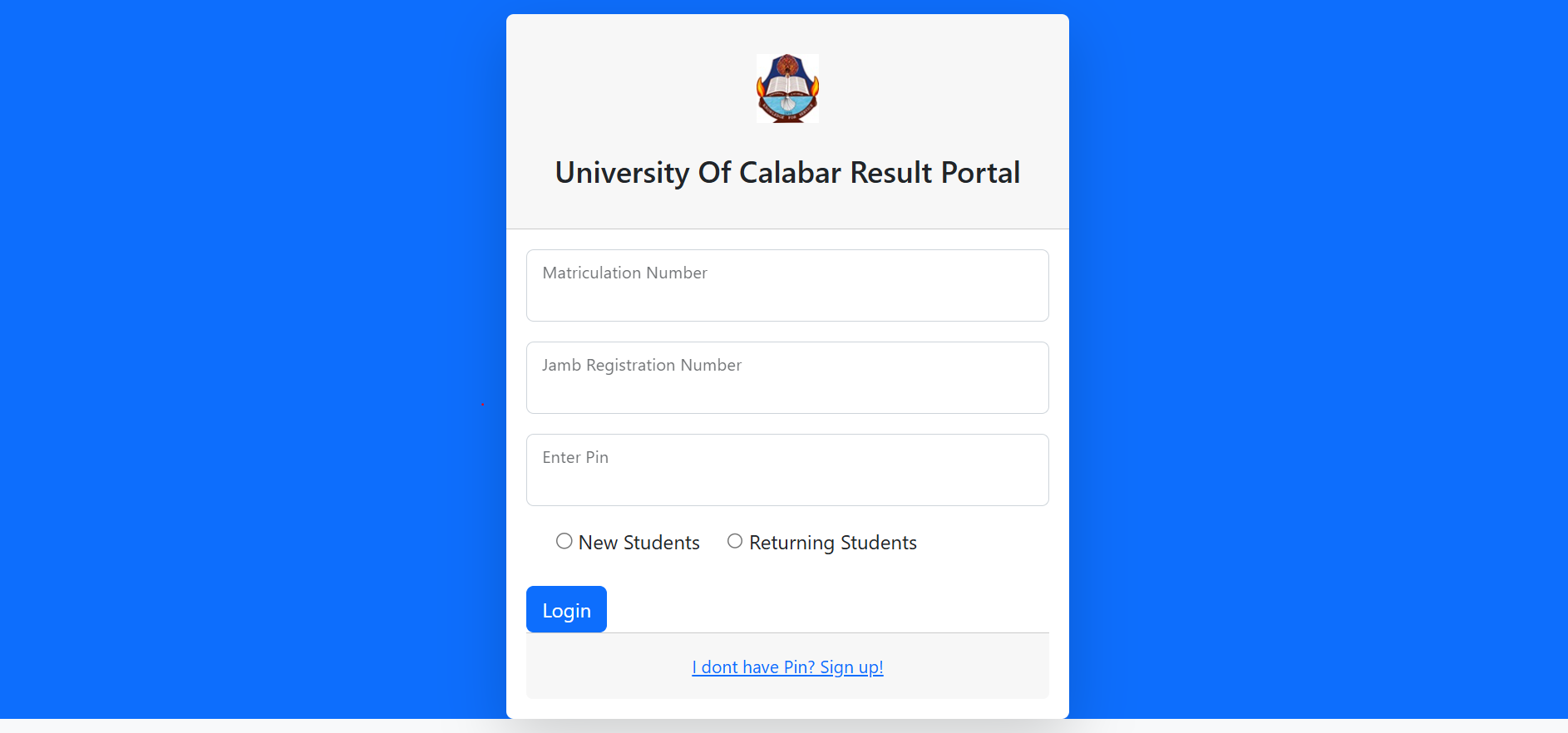
- As a returning student, click “Returning students”.
- Click on the “login” button.
- After successfully logging, click on the menu from the dashboard.
- Select “Check Result” from the options on the menu.
- Fill in the required information in appropriate spaces available ( Select Semester, Level and Season).
- Click on “Continue”.
You should have the corresponding semester’s result displayed on your screen.
NOTE
Henceforth, students will no longer be able to log in without their PIN.
Students are hereby advised to only access the portal using the unique four digits numerical PIN they created on the portal.
Students are also encouraged to treat their unique PIN as confidential in order to safeguard their delicate personal information.
ADDITIONAL INFORMATION
The new fully operational university of Calabar result portal is still being fine tuned
Students who encounter any difficulty in creating pin or accessing their results are advised to consult their Examination officer or ICT department for support.
Alternatively, such a student can seek help via https://unicalexams.edu.ng/ and send a direct message as shown below.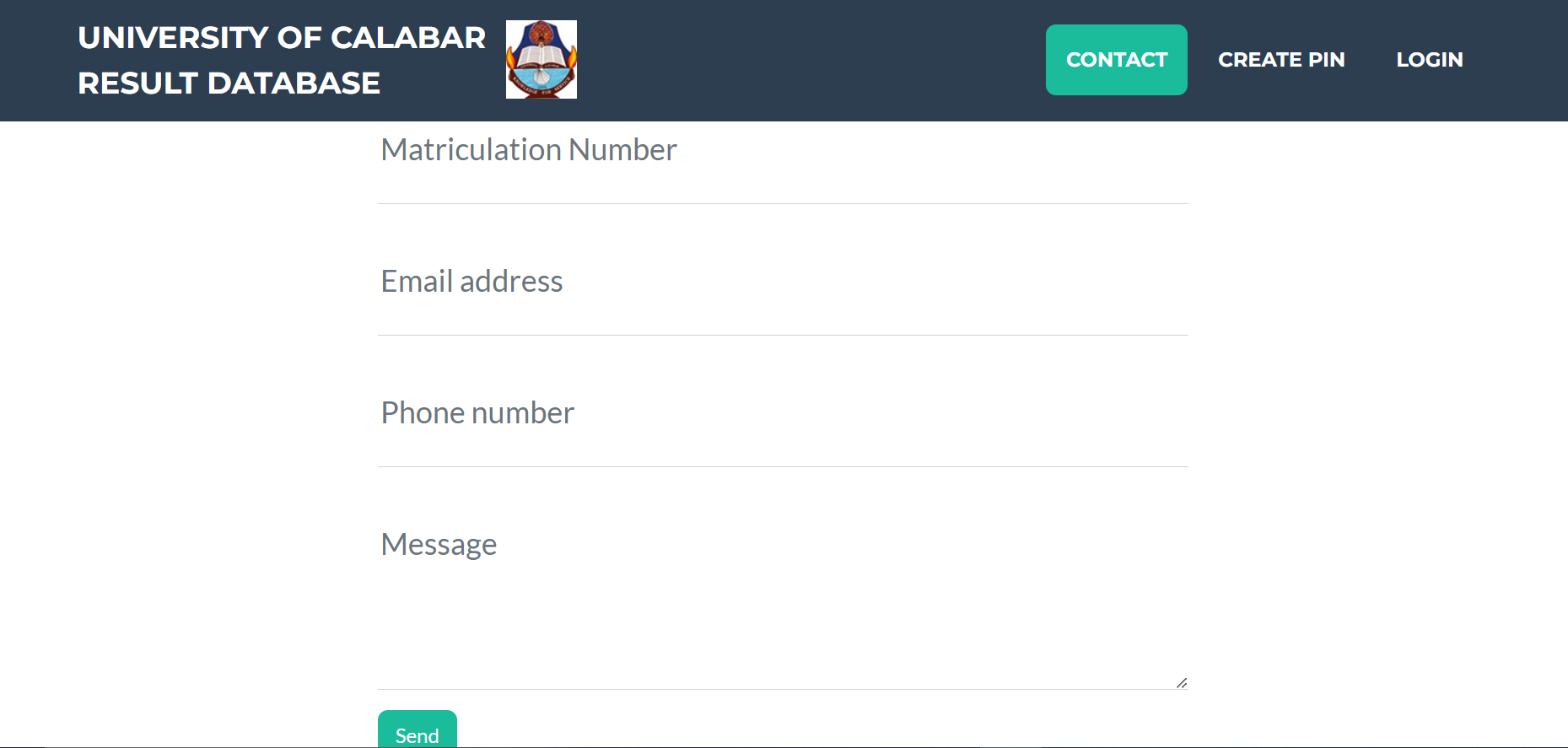
FREQUENTLY ASKED QUESTIONS.
Q: Can my course mates and fellow students access my UNICAL results without my permission?
No, no student can assess your results without your unique 4 digits numeric PIN.
Q: Will my previous UNICAL semester results from the old portal reflect on the new portal?
Yes, all your results available have been uploaded to the new portal.
Q: Who has access to my UNICAL results apart from me?
Just the school management, Examination officers and Course coordinators.
Q: What do I do if I cannot remember my UNICAL Result portal PIN?
To reset password, click on this link to request a reset link via email.
Alternatively,
Reach out to your Examination Officer or ICT department for the necessary guidance and assistance.
We hope you found our article on how to check UNICAL Results 2025/2026 helpful.
Kindly share your thoughts with us in the comments section below.
Subscribe to our Newsletter to stay updated.
You can also follow our updates on WhatsApp by clicking this Link.
WRITTEN BY ISOGON ANGELA.







