How to check neco result 2024 with your phone Is easy and simple
The new Results online system offers a convenient way to check all Neco examination results. Once results are released, it will be made available via NECO Results system (www.results.neco.gov.ng).
Using NECO Results, candidates can check their SSCE,BECE and NCEE results by purchasing tokens. The token(s) can be shared with candidates, parents, schools, organizations or any person who wishes to view the candidates results.
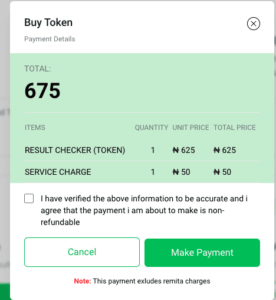
Summary: How to Check NECO Result 2024 with Phone and Purchase Token
1. Visit the NECO Portal:
Open your phone’s browser and go to the official NECO result portal at [www.result.neco.gov.ng](http://www.result.neco.gov.ng).
2. Purchase a Token:
– Click on “Purchase Token” on the website.
– Provide your login details or create an account if you don’t have one.
– Enter your details, choose the number of tokens, and complete the payment. You can pay using online payment methods like debit cards.
– Once payment is successful, the token code will be generated and sent to your email or displayed on your screen.
3. Check Result:
– After obtaining the token, return to the NECO portal.
– Enter your examination year (2024), examination type, and token code in the respective fields.
– Input your exam registration number and click “Check Result” to view your NECO results.
In Conclusion:
Checking your NECO result with your phone is straightforward. Just ensure you have an active internet connection, visit the NECO portal, purchase a token, and enter the required information to access

